AI Dictation Tools: An Overview of Voice to Notes Technologies
AI dictation tools have revolutionized the way we convert voice to notes, offering various features that help streamline the transcription process. These applications leverage advanced algorithms and machine learning to deliver accurate and efficient voice recognition, making them invaluable for professionals, students, and anyone who benefits from converting spoken language into written text.
- Key Features of AI Dictation Tools
One of the standout features of AI dictation tools is their ability to accurately transcribe speech in real-time. For instance, tools like Whisper by OpenAI are designed to understand various accents and dialects, significantly improving the accuracy of transcriptions. Additionally, many tools come with built-in punctuation and formatting options, allowing users to produce well-structured notes without manual editing.
Another critical aspect is the integration capabilities of these tools. Many AI dictation applications can sync with cloud services like Google Drive or Evernote, making it simpler for users to organize and access their notes from multiple devices.
- Limitations of AI Dictation Tools
Despite their advantages, AI dictation tools are not without limitations. Ambient noise can significantly hinder transcription accuracy, as most tools rely on clear audio for optimal performance. Moreover, while technology has advanced, it may still struggle with specialized vocabulary or complex sentence structures, which could be a concern for professionals in technical fields.
Furthermore, while several free options exist, they often come with constraints that can limit usability. Premium features, such as advanced editing tools and unlimited storage, typically require a subscription fee. A comparison of free versus paid options can help users determine which tools best meet their needs.
- Comparing Popular Choices
When examining the market, tools like Otter.ai stand out for their collaborative features, making them ideal for team meetings and interviews. In contrast, Whisper offers extensive support for multiple languages, appealing to a broader audience. It’s crucial for users to assess their specific needs—whether they prioritize multi-language support or collaborative functionalities—before selecting an AI dictation tool.
In summary, AI dictation tools bring substantial benefits in the realm of voice transcription, with each option offering unique features and limitations. As you consider which tool to incorporate into your workflow, weighing the pros and cons of free versus paid services and understanding how each tool aligns with your objectives is essential.
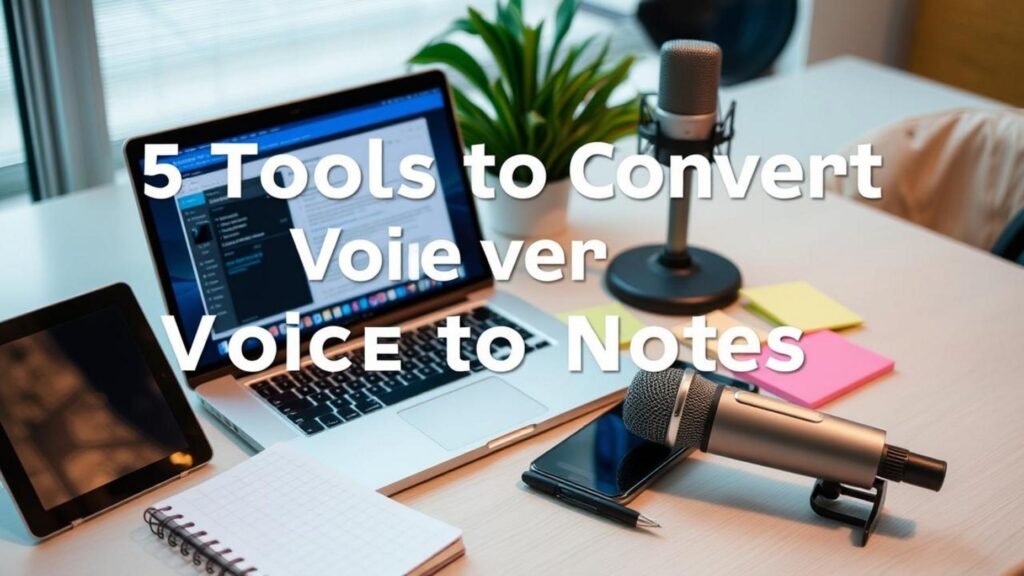
Whisper: Optimizing Your Voice Transcription Experience
Whisper, developed by OpenAI, stands out as one of the premier AI tools available today. Its advanced voice transcription capabilities make it an excellent choice for various users, whether for professional note-taking, accessibility needs, or simply capturing spontaneous thoughts.
Features of Whisper
One of Whisper’s most remarkable features is its ability to transcribe voice into text with high accuracy across multiple languages. This multi-language support is especially beneficial for users who operate in international environments or are looking to broaden their communication capabilities. Additionally, Whisper is built on a transformer model trained on a diverse dataset, improving its ability to recognize different accents and speech patterns.
Another key advantage of Whisper is its ease of integration with various platforms. Users can run it directly from a command-line interface or incorporate it into applications via APIs. Its open-source nature allows developers to modify and adapt the tool to suit specific needs, providing unparalleled flexibility compared to many proprietary options.
Benefits for Users
The benefits of using Whisper extend beyond just high-quality transcription. Its adaptability makes it suitable for a wide range of use cases—from academics and journalists to business professionals and content creators. Users can swiftly convert lengthy audio recordings into notes, freeing up time and enhancing productivity. The system’s capability to handle background noise means users can rely on Whisper even in less-than-ideal recording environments.
Limitations
Despite its many strengths, Whisper does have limitations. The software may struggle with transcription accuracy when faced with heavy accents or specialized jargon. Additionally, users need to ensure they have a supported environment to run Whisper effectively, which might not always be feasible for casual users.
Pricing Structure
Whisper is available for free, appealing to those who may be reluctant to invest in voice transcription tools initially. However, for businesses or users requiring more robust functionalities, utilizing Whisper as part of a larger system may incur costs related to server hosting or additional software integration.
In summary, Whisper serves as a powerful tool in the realm of AI dictation tools, offering users a blend of accuracy, flexibility, and high-quality transcription services. Its ongoing development and support from the AI community make it a tool worth considering for anyone looking to enhance their note-taking experience.
Otter.ai: Enhancing Productivity with AI-Powered Voice Transcription
Otter.ai is one of the leading AI dictation tools designed to simplify the note-taking process through its advanced voice transcription technology. With its ability to convert speech into text in real-time, Otter.ai facilitates seamless communication and enhances productivity across various settings, from academic environments to business meetings.
Essential Features of Otter.ai
Otter.ai comes packed with features that make it an indispensable tool for anyone looking to convert voice to notes efficiently. Key features include:
- Real-Time Transcription: As you speak, Otter.ai captures your words and transforms them into readable notes instantaneously.
- Speaker Identification: The tool can distinguish between different speakers, making it easier to follow conversations during meetings or group discussions.
- Audio Playback: Users can listen to the recorded audio while following along with the transcripts, allowing for a multi-sensory learning experience.
- Collaboration Tools: Otter.ai promotes teamwork by allowing shared access to transcripts, making it easier for teams to collaborate on projects or discussions.
Practical Applications
Otter.ai can be utilized in various scenarios, from academic settings to professional environments:
- Lectures and Classes: Students can take accurate notes during lectures without missing a word, enabling better retention of information.
- Meetings and Interviews: Businesses can rely on Otter.ai to ensure no crucial details are overlooked during important discussions.
- Content Creation: Writers and content creators can leverage the tool as a brainstorming partner, converting spoken ideas into text for easy editing.
Limitations of Otter.ai
Despite its numerous advantages, Otter.ai has limitations that users should consider:
- Accuracy with Accents: The transcription accuracy may vary based on the speaker’s accent or clarity of speech.
- Limited Free Features: While there’s a free tier available, it comes with restrictions on the number of minutes you can transcribe.
- Internet Dependency: Otter.ai requires a stable internet connection for optimal performance, which may not be ideal for offline users.
Pricing Plans
Otter.ai offers a range of pricing plans tailored to different user needs:
- Free Plan: Allows for 600 minutes of transcription monthly, perfect for light users.
- Pro Plan: Costs around $8.33 per month (billed annually), providing enhanced features such as unlimited transcription.
- Business Plan: Aimed at teams, starting at $20 per user per month, with collaborative features and advanced integrations.
In conclusion, Otter.ai stands out as a powerful tool in the realm of voice transcription, making it easier for users to convert voice to notes effectively. While it has its limitations, the platform’s key features and flexible pricing plans make it an attractive option for students, professionals, and anyone seeking to enhance their productivity with AI dictation.
Voice Transcription Comparisons: Choosing the Right Tool for Your Needs
When it comes to accurately converting voice to text, two of the leading AI tools—Whisper and Otter.ai—stand out for their unique features and functionalities. Here’s a detailed comparison of these powerful tools to help you decide which one suits your needs best.
Whisper
Developed by OpenAI, Whisper is an open-source voice transcription model praised for its accuracy and versatility. It supports multiple languages and can transcribe audio from various sources, including phone calls and meetings. A key advantage of Whisper is its ability to process diverse accents and dialects, making it suitable for a global audience.
Features:
– Open-source and free to use, which can be a big plus for individuals and small businesses.
– Capable of transcribing multiple audio formats.
– Highly accurate, especially in noisy environments.
Limitations:
– While powerful, its setup might require some technical knowledge, potentially posing a barrier for non-technical users.
– Lacks real-time transcription capabilities compared to some competitors.
For more insights into Whisper’s performance, check out our detailed review on Whisper by OpenAI.
Otter.ai
Otter.ai has carved a niche in the transcription market with its user-friendly interface and real-time transcription capabilities. Particularly useful for meetings, lectures, and interviews, Otter.ai can seamlessly integrate with other platforms like Zoom, enhancing its usability for professional settings.
Features:
– Offers real-time transcription, allowing for immediate capture of audio.
– Smart organizing features such as highlighting and tagging for efficient note-taking.
– Cloud-based, which facilitates easy access across devices.
Limitations:
– Free version has limitations on transcription length and storage.
– Subscription-based pricing may not appeal to all users, particularly those with limited budgets.
For more information on pricing and features, visit AI Tools for Solopreneurs.
Which Tool Should You Choose?
When deciding between Whisper and Otter.ai, consider your specific needs. If you prioritize complete control and customization in your dictation tool, Whisper might be ideal. Explore how Whisper can enhance your projects. On the other hand, if you’re looking for an intuitive tool that provides real-time transcription and integrates easily with other apps, Otter.ai may be your go-to solution.
Ultimately, both AI dictation have their strengths and weaknesses, and your choice should align with your usage scenario and budget.


