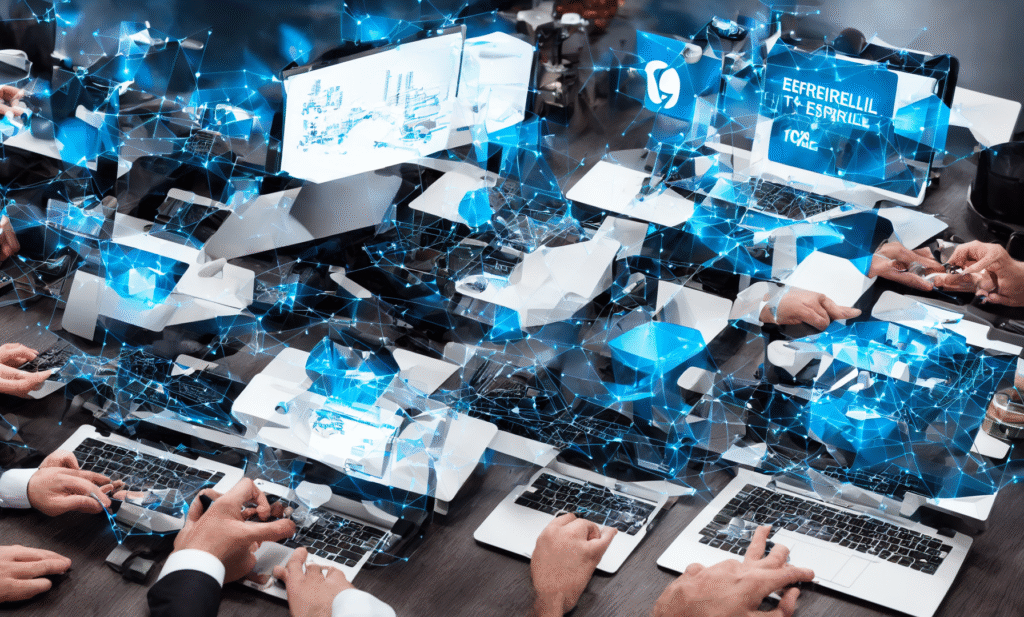Understanding Eclipse Theia: Your Open-Source AI IDE Solution
Eclipse Theia AI IDE is a powerful, open-source platform designed to facilitate a seamless development experience, making it a formidable alternative to other popular IDEs like Visual Studio Code (VS Code). Built on a foundation of modular architecture, Eclipse Theia allows developers to customize their coding environment to suit specific needs and workflows. It is specifically optimized for cloud and desktop use, meaning it can function equally well in both environments.
One of the standout features of the Eclipse Theia platform is its extensible architecture, enabling users to integrate a variety of plugins and tools easily. This modularity is paramount in the current landscape of software development, where different projects often require unique configurations. The community-driven nature of its open-source model also means that developers can contribute enhancements, leading to a continuously evolving platform that can adapt to modern technologies and frameworks.
Moreover, Eclipse Theia’s ability to integrate AI tools positions it strategically in the evolving landscape of software development. With the increasing integration of AI technologies, using an open-source IDE like Eclipse Theia allows teams to benefit from cutting-edge AI functionalities, such as code completion, debugging assistance, and automated testing, enhancing both productivity and code quality. This functionality is particularly significant in areas such as machine learning and AI application development, where developers often need robust support and resources.
In contrast to traditional IDEs, Eclipse Theia caters to diverse programming languages and frameworks through its customizable settings and support for different languages, which can be particularly advantageous for developers working in polyglot environments. The fact that it is open-source means that developers not only have control over their coding environments but are also part of a broader community that shares resources and knowledge.
Additionally, the integration of AI technologies within Eclipse Theia allows for advanced features like intelligent code recommendations and efficient error handling, greatly enhancing the user experience. As AI continues to reshape software development, platforms like Eclipse Theia stand to gain prominence for their innovative capabilities.
In conclusion, Eclipse Theia is more than just an open-source IDE; it is a comprehensive platform that integrates the latest AI advancements while providing the flexibility and extensibility that modern developers seek. Whether you’re new to programming or an experienced developer, Eclipse Theia is an ideal solution for those looking to leverage an open-source, AI-driven coding experience.
Exploring the Advantages of Using an Open-Source IDE
The shift towards open-source software has profoundly impacted the development community, with tools like Eclipse Theia AI IDE leading the charge. Open-source IDEs provide a myriad of benefits, many of which center on collaboration and flexibility, positioning them as formidable alternatives to proprietary solutions like VS Code.
Fostering Collaboration and Innovation
One of the hallmark advantages of open-source IDEs like Eclipse Theia is their ability to foster a collaborative environment. Developers around the globe can contribute to enhancements and bug fixes, leading to rapid innovations and iterations. As a direct byproduct of this collaborative spirit, users benefit from a diverse range of perspectives and expertise, ultimately resulting in a more robust and feature-rich IDE. Open-source platforms also encourage transparency, allowing developers to examine the source code, identify issues, and contribute solutions, promoting a sense of community ownership and involvement.
Enhanced Flexibility and Customization
Another critical advantage of the Theia platform is its inherent flexibility. Unlike proprietary IDEs that might limit customization options, Eclipse Theia allows developers to tailor their environments to suit specific project needs. This can be incredibly beneficial for teams working on specialized applications or enterprise-level solutions. Developers can easily integrate their favorite tools and extensions, such as syntax highlighting or code linting capabilities, without the constraints of a standard feature set found in commercial IDEs. Furthermore, the extensibility of Theia means that organizations can adapt the IDE as their technology stack evolves, ensuring long-term relevance and usability.
In conclusion, the advantages of using an open-source IDE like Eclipse Theia extend beyond mere cost savings. They encapsulate a philosophy of community-driven development, flexibility, and adaptability, making it an increasingly attractive option for modern developers seeking to enhance their productivity and overall experience. For those interested in exploring AI-driven development further, resources on AI tools in various contexts may provide valuable insights.
AI Capabilities of Eclipse Theia: Transforming Development Workflows
Eclipse Theia stands out as an open-source IDE that integrates innovative AI features, fundamentally transforming development workflows. With the rise of software complexity, developers are increasingly seeking tools that enhance productivity and streamline their processes. The use of AI in Eclipse Theia addresses these needs by offering a range of capabilities designed to improve coding efficiency and effectiveness.
Intelligent Code Suggestions
One of the most notable AI features of the Eclipse Theia AI IDE is its intelligent code suggestion system. Powered by machine learning algorithms, this feature analyzes coding patterns and offers context-aware recommendations, minimizing the time spent on routine tasks. For instance, as developers type, Theia’s AI can predict code completions or suggest relevant libraries based on the project context, thereby optimizing coding speed and reducing the likelihood of errors. Similar functionalities are explored in tools like GPT-3.5 Turbo for enhancing coding practices.
Automated Testing and Debugging
Another transformative application of AI within Eclipse Theia is its automated testing and debugging functionalities. By analyzing code and identifying potential bugs early in the development process, Theia helps developers address issues more efficiently. This proactive approach not only saves time but also improves the overall quality of the software. Developers can benefit from the insights generated by Theia’s AI, making informed decisions on where to focus their testing efforts, akin to workflows seen in no-code automation tools.
Enhanced Collaboration
Collaboration within development teams is critical, and Eclipse Theia’s AI capabilities facilitate this by providing real-time code analysis and sharing suggestions that can be reviewed collectively. By integrating AI, teams can ensure consistent code quality, making it easier for members to contribute without sacrificing standards. Such collaborative efforts are vital in modern software development, similar to how advanced AI technologies like XAI Grok enhance user experience.
In summary, the AI capabilities of Eclipse Theia are transformative, bringing innovative solutions to common development challenges. By leveraging intelligent code suggestions, automated testing, and enhanced collaboration, developers can optimize their workflows and achieve higher levels of productivity. Theia’s Theia platform continues to evolve, promising exciting advancements for users seeking alternatives to traditional IDEs.
Getting Started with Eclipse Theia: Setting Up Your AI-Powered IDE
Setting up Eclipse Theia AI IDE is a straightforward process designed to help developers leverage the power of AI in their daily coding tasks. Below is a step-by-step guide and some best practices to ensure a smooth installation and an effective workflow.
Step 1: Prerequisites
Before you begin the installation, ensure that you have the following prerequisites:
- Node.js: Eclipse Theia is built on Node.js, so you’ll need to have it installed. You can download the latest version from the Node.js official website.
- Git: This will allow you to clone the Theia repository. If you don’t have Git installed, download it from the Git official site.
Step 2: Cloning the Theia Repository
Next, open your terminal or command prompt and run the following command to clone the Eclipse Theia repository:
git clone https://github.com/eclipse-theia/theia.gitThis command will download the latest version of Theia onto your local machine.
Step 3: Installing Dependencies
Navigate to the cloned directory:
cd theiaOnce inside the directory, install the necessary dependencies by executing:
npm installStep 4: Launching Your Theia IDE
Now you’re ready to launch Eclipse Theia. Use the following command:
npm run startThis will start the IDE, and you can access it by navigating to http://localhost:3000 in your web browser.
Enabling AI Features
Eclipse Theia is equipped with various AI-powered features to enhance your development experience. To enable these tools, ensure that you have configured your workspace settings to include plugins that integrate AI functionalities, such as auto-completion or code suggestions. You can find some valuable extensions in the Eclipse Marketplace.
Best Practices for Using Eclipse Theia
To fully utilize the capabilities of the Theia platform and its AI features, consider the following best practices:
- Customize Your Environment: Take time to configure your settings and themes according to your preferences. This will enhance your productivity and make coding more enjoyable.
- Utilize Shortcuts: Learning keyboard shortcuts can significantly speed up your workflow. Refer to Theia’s documentation for a complete list.
- Regular Updates: Keep your Theia installation up to date to benefit from the latest features and bug fixes, which can sometimes include improvements to AI functionalities.
By following these steps, you can set up your Eclipse Theia AI IDE efficiently and start taking advantage of the innovative capabilities it offers. For a deeper dive into incorporating AI into your projects, explore our guide on unlocking the power of artificial intelligence.